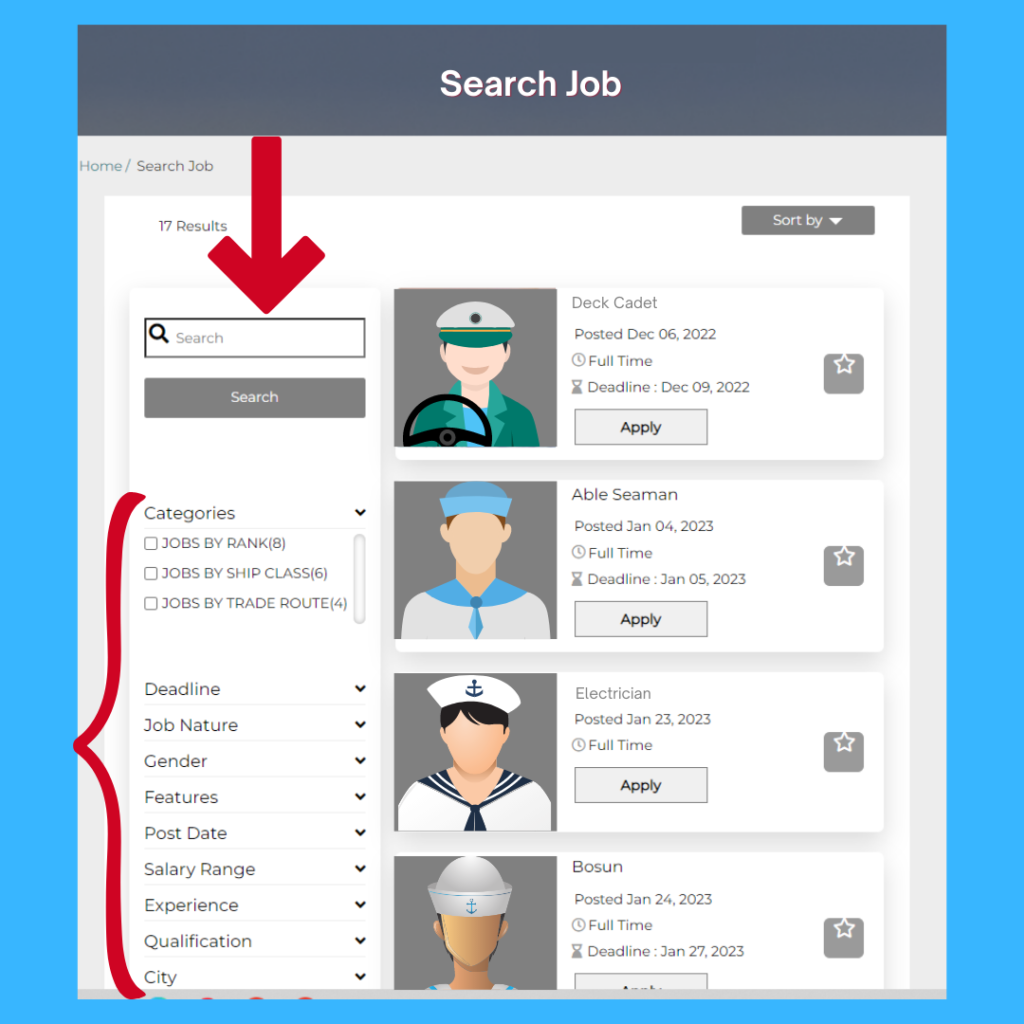This FAQs page contains useful information about the features and services we provide, such as how to create a profile, search and apply for jobs, post job openings, and much more. We want your experience on our portal to be as simple and straightforward as possible. Browse through the various sections to find answers to your questions, and if you need further clarification, don’t hesitate to reach out to our support team. We hope you find this page useful, and we appreciate you for choosing us!
What do I do if I forget my password?
Click ‘Log in,’ then ‘Lost my password?,’ then enter your username or email address. You will receive an email message with instructions on how to reset your password.
You may also click the “Contact Us” button and email us with your concern at contactus@migstambayan.com.
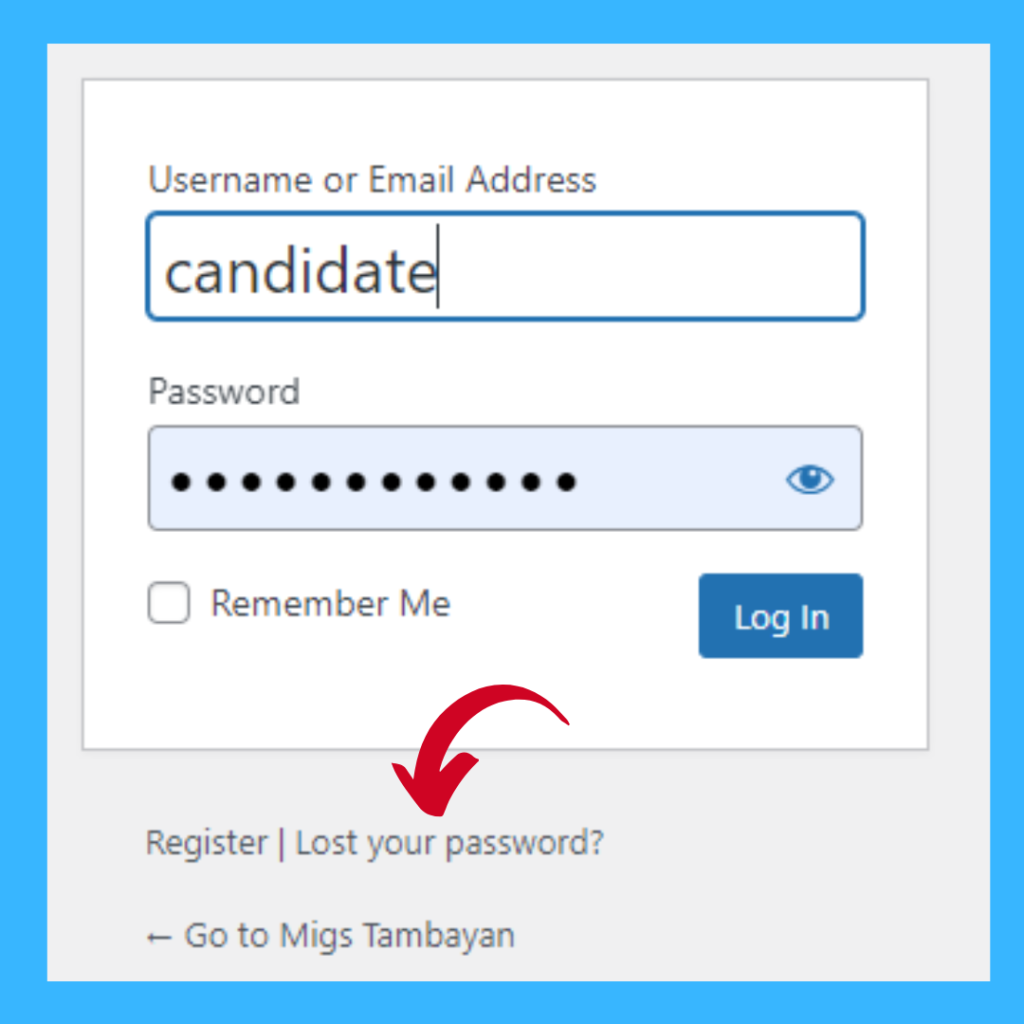

How can I edit the information in my profile?
After registering, if you wish to edit your resumé, simply click “Edit Resume” in your profile and complete your information so that employers can consider you for hire.
How can one easily browse job listings?
CLICK THE ‘HOME‘ PAGE AND FOLLOW THESE STEPS:
- Type the desired job in the search bar.
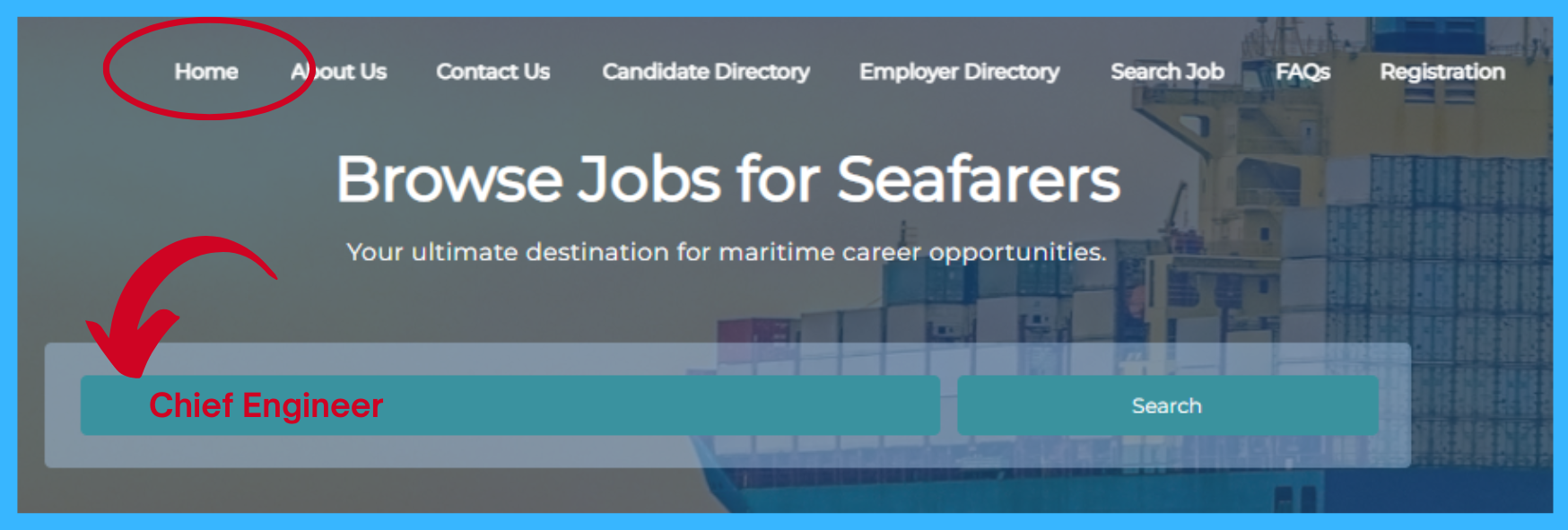
2. Click on the Featured Jobs section to see if your desired job is listed there.

3. Click on the Job Category that corresponds to your desired job.

4. Click on the Featured Cities of your desired job destination.
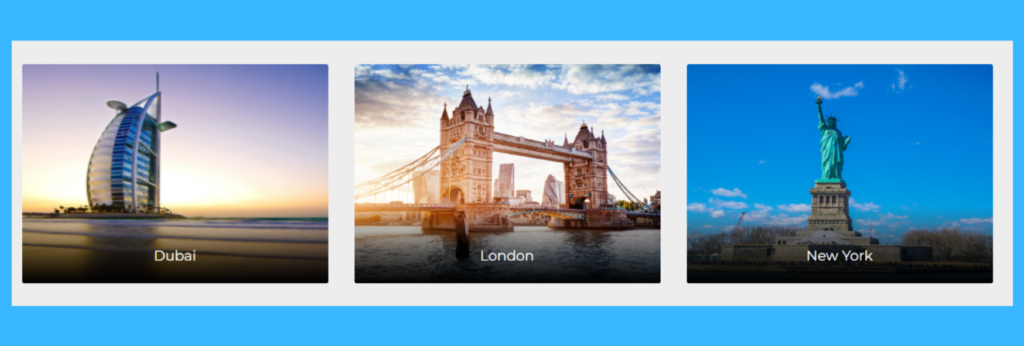
4. Lastly, click on the “Search Job” page to filter jobs by category and qualifications.